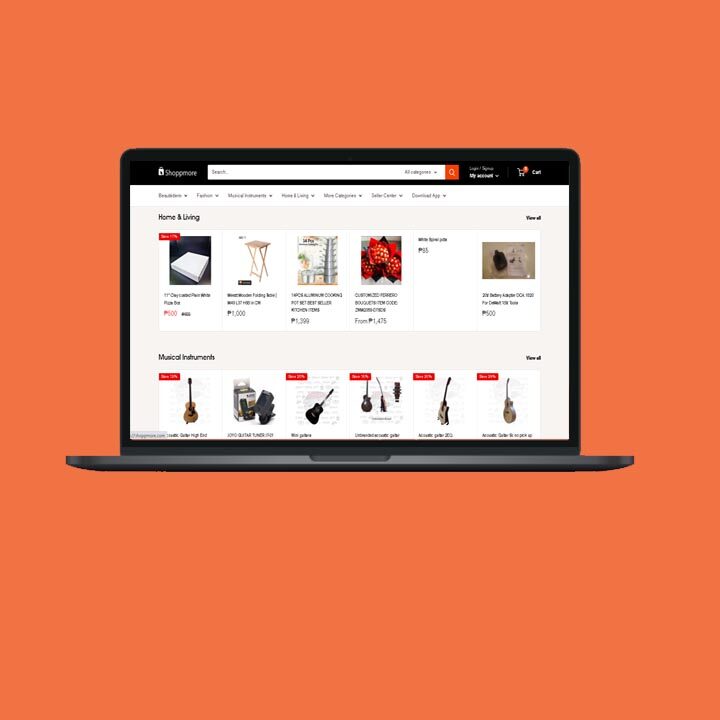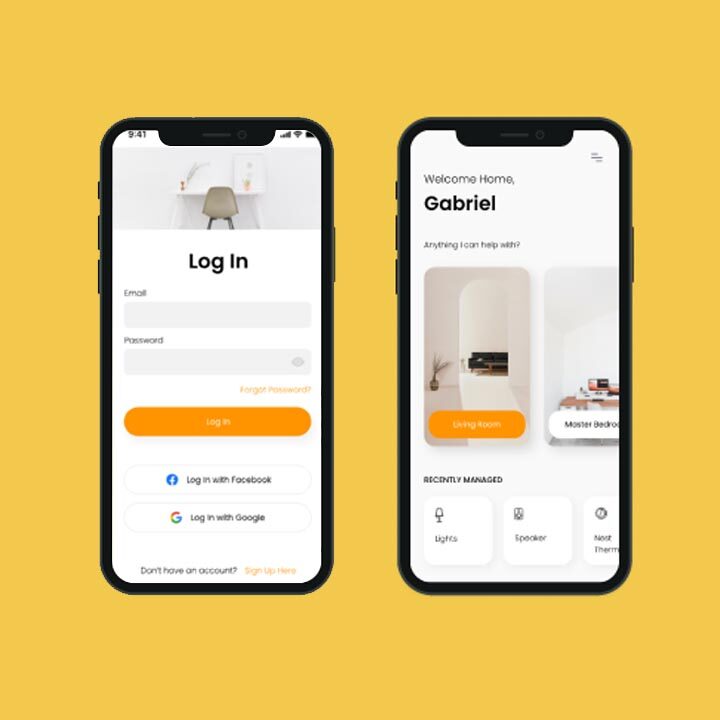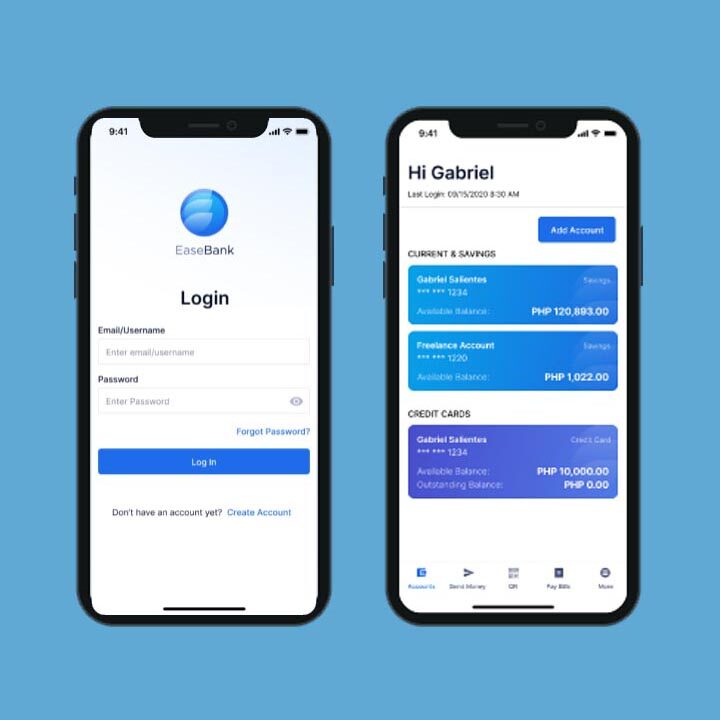What to Consider Before Building an App?


Before you begin developing an app, there are various key factors that need to be addressed. These include understanding your audience, choosing a development team, and deciding if it’s best to build a native mobile app or web app.
In this blog post, we will learn what are the things that we should consider prior to creating an app, which type of app to choose, and which platform to use.
Table of Contents
Define Your App’s Goals
You need to know what you want your app to do and how it will help users.
To do this, you need to ask yourself some questions:
- What are the goals of my app?
- How will I measure those goals?
- When will I reach them (i.e., when will people start using my product)?
Understand your audience
Determine who it’s for and what they need from it. If you’re not clear on this point, don’t start building yet! Rather than attempting to do everything at once and failing, it is advisable to invest time in researching your target audience and brainstorming ways in which your product can benefit them.
You’ll want to identify the demographic you’re targeting and determine their needs and preferences. Researching the habits and preferences of this group will help you better understand the way they interact with technology, what they like about certain apps, etc. This research can also provide insight into how much time they spend on their phones each day (or week).
Once you have a clear picture of who exactly is using your app, it’s time for some competitive analysis! Take some time looking at other similar apps in the same space as yours–what are their strengths? Weaknesses? How does yours compare?
It’s also important to understand what kind of user experience (UX) or business model(s) can be put into place with this particular type of app—and the cost to build one.
Decide which platform and technology to use
You should also decide whether it will be a hybrid app, a web app, or a native app. Will it be built for iOS or Android or both? What programming languages, frameworks, and tools will be used?
Hybrid Apps are typically browser-based and run in the background of your device. Web apps are also downloaded from the internet but they run in a separate browser window from the main screen. Native mobile apps run on specific platforms like iOS or Android and can’t be used on other operating systems (like Windows).
So what does this mean for developing your first app? Well, there are benefits and drawbacks associated with each:
- Hybrid Apps are mobile applications that combine elements of both native and web applications. They have more flexibility because they can work across multiple devices at once—this means that if you make changes or updates in one place (e.g., on Google Play), those changes will automatically appear everywhere else too!
- Web apps don’t require installation since they’re hosted online; however, their functionality is limited because users need access through a browser window instead of directly accessing files directly via URLs as we do with native applications.
- Native apps require much more processing power than webpages do, which means they may not perform as well when running large amounts of data through them within short periods of time (such as searching through thousands of images stored locally).
If you choose this, the app will run natively on a specific device or operating system. This can be helpful if you want to target multiple devices with a single app and reduce development costs because only one version of your software needs to be made, as opposed to having two separate versions (web and native) that each requires their own codebase.
Examples of native apps are Waze, WhatsApp, Magento 2 POS, and SoundCloud Pulse. - Cross-Platform App is an application that is developed to run on multiple platforms, such as iOS, Android, and Windows. The development process for a cross-platform app involves creating a single codebase that can be deployed on various platforms, using frameworks such as React Native, Flutter, or Xamarin. Cross-platform apps can provide a consistent user experience across different platforms while minimizing the need for platform-specific development resources.
Examples of cross-platform apps are Chrome, Instagram, Skype, Adobe Reader, and Airbnb.
iOS or Android or both?
Both Apple and Android have a large audience and significant revenue share in the mobile market, but the exact figures may vary depending on the region, device models, and time period.
In terms of audience, Android has a larger market share globally than Apple. According to Statcounter, as of February 2023, Android has a global market share of 72.26%, while iOS has 27.11%. However, in some regions, such as the United States, Apple has a larger market share than Android.
In terms of revenue share, Apple generally generates more revenue from its app store than Android. According to Sensor Tower’s Q3 2021 Data Digest, Apple’s App Store generated an estimated $23.4 billion in consumer spending worldwide, while the Google Play Store generated $11.9 billion. Apple’s App Store also tends to have higher average revenue per user (ARPU) compared to the Google Play Store.
But it is worth noting that these figures can fluctuate and vary based on many factors, including regional differences, the popularity of specific apps, and changes in consumer behavior.
So, once you have decided which option to choose, you can proceed to the next essential step.
Choose a development team
Choosing a development team is one of the most important decisions you will make when building your app. The right team can make all the difference in ensuring that your app is built to scale and maintained properly, while also helping you avoid common pitfalls when developing an app.
To find out if a development team is right for you, consider these questions:
- What’s their background? Do they have experience working with similar clients or industries as yours (for example, medical device companies)?
If so, this could result in better results because they’ll understand what kinds of challenges are likely to come up during development. - How many people do they have on staff? A large team may not be necessary if there aren’t enough resources available within your organization—but having too few people will leave gaps where problems could arise later down the line during testing or maintenance periods.
For example: If one person has been tasked with managing project updates but then leaves prior to completing everything necessary for producing new versions of software code. Other people may not be aware of new features or bugs that have been introduced and will continue working on older versions of the software until something is brought to their attention.
Related Post:
Hire App Developers For The Best Mobile Application Development
Create an app with your users in mind
As you design your app, remember that it’s the user who will be using it. Your goal is to ensure they have a good experience and feel like they’re getting their money’s worth.
Here are various ways to do this:
- Make it user-friendly. This means that users should have an easy time accessing what they need from your app, regardless of whether or not they’re familiar with technology or have any experience with software development at all.
- Make it easy to use by incorporating intuitive controls into every aspect of its functionality (e., touch input). Keep in mind that people’s eyes may tire out quicker than their hands do when trying to navigate through an interface—so try not to overwhelm them with too many options during this process!
- Secure Your App. Confirm that the data is secure. You can do this by encrypting it and creating secure authentication protocols for users.
- Maximize accessibility features such as text size adjustments, voice command support (such as Siri), etc. These features can help increase usability among various demographics such as seniors who may struggle reading text on screen due to outdated technology being used within our society today.”
- Test Your App. Verify that it works well on all devices. This means testing for performance, usability, and compatibility across different operating systems and browsers.
- Maintain Your App. You’ll want to regularly update it and use analytics to track usage patterns and respond to user feedback.
Related Post:
How to Develop a Mobile App from scratch?
Conclusion
Before you start developing an app, you should consider some key factors. First, understand your audience and choose a development team that’s right for the job. Then decide whether you want to build it yourself or outsource it to a third party—it could be either one depending on your needs at this point in time.
After all of this comes the fun part: designing your app! The best way to do that is by thinking about the way users will interact with it (and what they will want from their experience), then coming up with ways to make sure each user has access to everything they need from within one cohesive environment.
Contact Us: